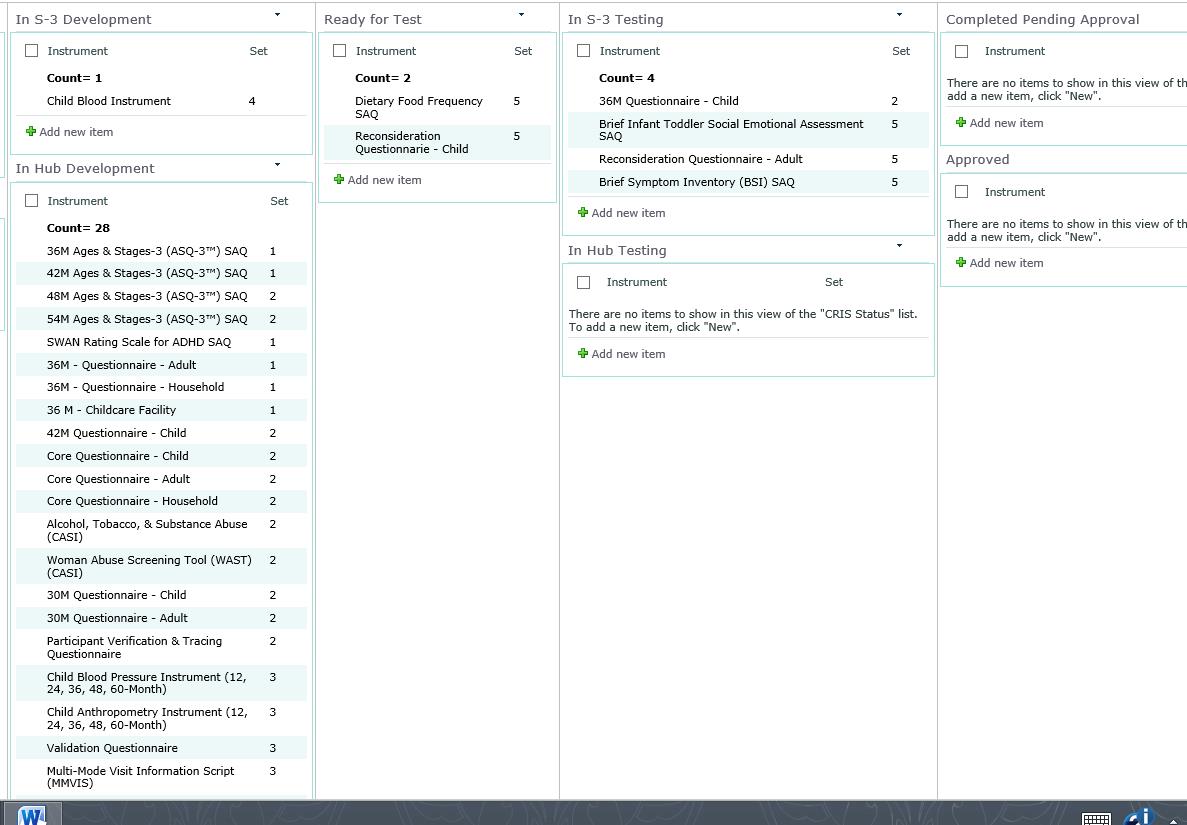1. Site Actions (Create a List)
Site Actions (Create a List)
 a.
a. More Options
More Options

 i.
i. Select Custom List, give it a Name, Create
Select Custom List, give it a Name, Create
2. Site Actions
Site Actions
 a.
a. Site Settings
Site Settings
 b.
b. Site Libraries and Lists
Site Libraries and Lists
 c.
c. Select List created in Step 1
Select List created in Step 1
3. Customize List
Customize List
 a.
a. General Settings
General Settings
 b.
b. Content Type
Content Type
 c.
c. Columns
Columns


 1.
1. For information from other lists select Lookup option and then select list
For information from other lists select Lookup option and then select list

 ii.
ii. Add from existing columns
Add from existing columns
 d.
d. Column ordering – field order (when items are being added or updated)
Column ordering – field order (when items are being added or updated)
 e.
e. Column ordering for list (Under Views)select what to display, sort, count/Totals under Task, Style-Shaded
Column ordering for list (Under Views)select what to display, sort, count/Totals under Task, Style-Shaded
 f.
f. Update column values and settings – Choice, Date and Time, Lookup
Update column values and settings – Choice, Date and Time, Lookup
4. Create Views
Create Views
 a.
a. Create View
Create View

 i.
i. Standard View or Start from an existing view
Standard View or Start from an existing view




 a.
a. Select columns to display, sort, count/Totals, Style
Select columns to display, sort, count/Totals, Style




 b.
b. *Filter – how to differentiate the view
*Filter – how to differentiate the view
5. Site Actions (Create Kanban Board)
Site Actions (Create Kanban Board)
 a.
a. More Options
More Options
 b.
b. Wiki Page Library (give it a name), Create
Wiki Page Library (give it a name), Create
SAVE
6. Site Actions (Edit Kanban Board)
Site Actions (Edit Kanban Board)
 a.
a. Edit Page
Edit Page
 b.
b. Delete Text
Delete Text
 c.
c. Insert Table (match columns to number of states)
Insert Table (match columns to number of states)
 d.
d. Place cursor in first cell
Place cursor in first cell
 e.
e. Select Insert
Select Insert
 f.
f. Select Existing List
Select Existing List
 g.
g. Select list created in Step 1
Select list created in Step 1
 h.
h. Select Add
Select Add

 i.
i. Select dropdown arrow in right corner of list and select Edit Web Part
Select dropdown arrow in right corner of list and select Edit Web Part
 j.
j. Selected View – select view for this column
Selected View – select view for this column

 i.
i. Appearance – change title
Appearance – change title

 ii.
ii. Chrome Type – Title and Border
Chrome Type – Title and Border
 k.
k. Repeat for rest of columns on your wiki page (kanban board)
Repeat for rest of columns on your wiki page (kanban board)
SAVE before exiting
7. Clean up lists/board/library
Clean up lists/board/library
 a.
a. Site Actions
Site Actions
 b.
b. Site Settings
Site Settings
 c.
c. Quick launch – change order
Quick launch – change order

 i.
i. Select List – Change Heading to Library/List
Select List – Change Heading to Library/List

 ii.
ii. Change order so that Kanban board is under main list
Change order so that Kanban board is under main list

 iii.
iii. Add hyphen to make it look like a subheading
Add hyphen to make it look like a subheading
When I first started with Kanban I didn't have any fancy tools. But I did have fancy SharePoint which I figured out how to configure into a Kanban board. It didn't automatically create reports or CFDs for me but it did plenty to visualize the workflow and keep the development project organized. Contact me with questions sean@kanban.com.
 Site Actions (Create a List)
Site Actions (Create a List) Site Actions
Site Actions Customize List
Customize List Create Views
Create Views Site Actions (Create Kanban Board)
Site Actions (Create Kanban Board) Site Actions (Edit Kanban Board)
Site Actions (Edit Kanban Board) Clean up lists/board/library
Clean up lists/board/library